How to Use Oxana AI to Build Your Own Chatbot (No Coding Needed)
Creating a chatbot used to require a dev team, a hefty budget, and weeks of work. Not anymore. With Oxana AI, you can spin up your own intelligent assistant in minutes — no technical background required.
Let’s walk through the process of building and deploying your chatbot using Oxana.
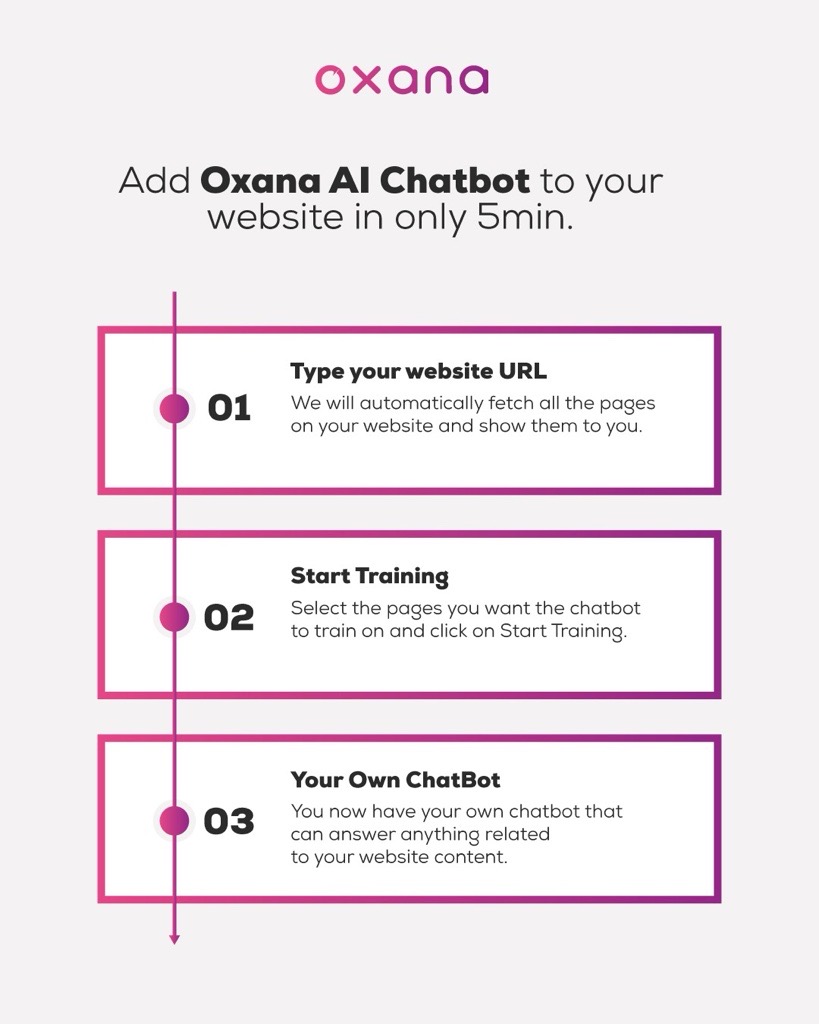
🔧 Step 1: Sign Up and Choose a Plan
Head to Oxana.ai and pick the plan that fits you. You can start completely free — no credit card needed — and explore the platform’s capabilities before upgrading.
🧠 Step 2: Customize Your Chatbot’s Personality
Oxana lets you assign a predefined personality to your bot or customize one. Want your bot to sound casual and friendly? Or maybe corporate and concise? It’s all possible.
You can even create a persona that mimics your brand’s tone of voice — helpful, witty, professional, or playful.
📄 Step 3: Feed It Content
Oxana makes it super easy to train your bot:
· Drop in your website link — it’ll crawl your site for useful data.
· Upload PDFs or text files — product guides, FAQs, support docs, etc. The AI processes it all and starts using that knowledge instantly.
🗺️ Step 4: Create Workflows with Oxana Flowgram
This is where Oxana really shines. With Oxana Flowgram, you visually map how your chatbot should behave in specific scenarios.
Example: If someone asks about “shipping delays,” you can define the tone, sequence, and depth of the bot’s reply. This helps ensure conversations follow a logical, helpful flow — just like human support agents would.
⚙️ Step 5: Add Custom Prompts and API Integrations
Want your chatbot to fetch invoices or order updates? You can integrate it with external systems via API, allowing real-time dynamic interactions.
You can also create “quick prompts” — clickable FAQ-style buttons users can tap for instant answers.
👀 Step 6: Monitor & Intervene
All chatbot interactions are logged anonymously in the Backoffice. This lets your team:
· Track recurring issues
· Review chat transcripts
· Step in manually when needed with the Human Intervention feature
You’re always in control, with full transparency.
Ready to Get Started with Oxana AI?
With Oxana AI, you have all the tools to create a chatbot that’s not only efficient but also highly customizable and scalable. From monitoring conversations to stepping in when necessary, you’re always in control. Say goodbye to repetitive tasks and hello to more time for what matters most — growing your business.
Take the first step today, and see how Oxana AI can transform your customer service experience. Whether you’re just getting started or scaling up, Oxana is here to help.
Start building your chatbot today and revolutionize your business communication with Oxana AI.