The intelligent assistant for your Website!
Experience the power of Oxana AI: run and build personalized chatbots similar to ChatGPT.
Scan completed!
12 sites scanned
7 sites loaded
7 sites loaded
Oxana AI integrations:




How to create your Chatbot?
With just a simple click of a button, you can effortlessly generate a chatbot trained on your own content.
01.
Type your website URL
We will automatically fetch all the pages on your website and show them to you.
02.
Scan completed!
12 sites scanned
5 sites crawled
Start Training
Select the pages you want the chatbot to train on and click on Start Training.
03.
Chatbot Created!
Copy the emeded script
and paste it in your website!
Your Own ChatBot
You now have your own chatbot that can answer anything related to your website content.
PRICING
Pricing plans for websites of all sizes!
We offer a variety of plans to fit your needs. Whether you’re launching a small-scale site or managing a high-traffic web platform, we have a plan designed for you.
Essential
$10
/ month
- Create 1 chatbot
- Embed on unlimited websites
- Up to 1,000 messages / month
Pro
Most Popular
$25
/ month
- Create 5 chatbots
- Embed on unlimited websites
- Up to 3,000 messages / month
Elite
Best Value
$99
/ month
- Create unlimited chatbots
- Embed on unlimited websites
- Up to 12,000 messages / month
* If you need more than 12,000 messages/month you can reach us at info@oxana.ai.
FAQs
Is there a free plan available for Oxana AI?
No, Oxana AI does not offer a free plan.
What AI model does Oxana AI use for its chatbots?
Oxana AI primarily uses the ChatGPT model, also known as gpt-3.5-turbo, as the default model for its chatbots.
Is there a limit on the number of messages I can send?
Yes, there are message limits associated with each Oxana AI plan. Please refer to the pricing plans to see the specific limits for each plan.
How can I train the Oxana AI chatbot?
Currently, Oxana AI supports training the chatbot using URLs. Simply provide a URL, and the chatbot will be trained on the content found at that URL.
How can I add the Oxana AI chatbot to my website?
Each Oxana AI chatbot has a unique URL. You can embed the chatbot on your website using the provided embed code. Alternatively, you can directly link to the chatbot from your site.
Can I access the chat history and user interactions with my Oxana AI chatbots?
Not for the moment, but we are working on it!
How can I contact the Oxana AI team?
You can reach out to us at info@oxana.ai for any inquiries or assistance.
Can I try a demo of Oxana AI?
No, unfortunately, experiencing a demo of Oxana AI is not possible for the moment, but we are working on it.
Can I use GPT-4 with Oxana AI?
No, it is not possible to use GPT-4 with Oxana AI for the moment, but we are working on it.
What type of content can be used to train the Oxana AI chatbot?
You can use various types of content to train the Oxana AI chatbot. The more content you provide, the better the chatbot will become at answering questions.
Can I upload files to train the Oxana AI chatbot?
File uploads for training the chatbot are not available at the moment. However, we are actively working on implementing this feature.
Does Oxana AI automatically update the chatbot when website content changes?
Currently, manual retraining is required to update the chatbot when website content changes. Simply click the “Retrain” button on the dashboard. We are actively working on automating this process for periodic updates.
Does Oxana AI integrate with other chat providers like Crisp or Intercom?
Oxana AI does not currently have direct integration with other chat providers. However, we are actively working on integrating with various platforms, and this functionality will be available soon. In the meantime, you can embed the Oxana AI bot alongside your existing chat solution.
Can I customize the Oxana AI chatbot's appearance?
Yes, you can customize various aspects of the Oxana AI chatbot. This includes changing the chatbot’s name, , first message, placeholder, and more it’s coming.